KISSCAD
Free Schematic Diagram
Drawing
Software
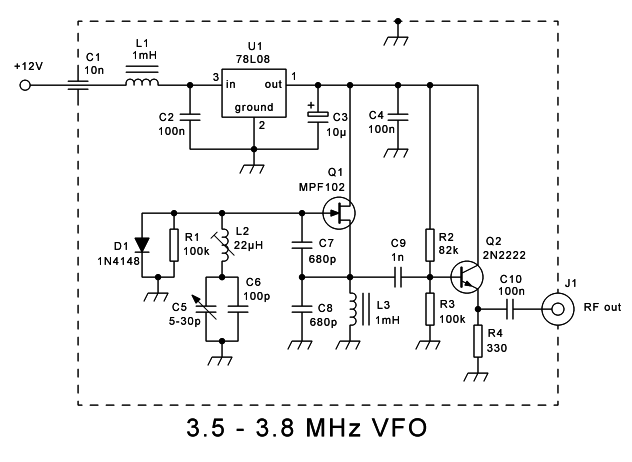 Most
electronic hobbyists, and probably all professionals, like to use a
computer to draw their schematic diagrams. Consequently a fair number
of programs exist that allow doing this, with widely varying levels of
complexity, capability, user friendliness, and quality of results. Many
of these programs are commercial, and often quite expensive, while
others are free.
Most
electronic hobbyists, and probably all professionals, like to use a
computer to draw their schematic diagrams. Consequently a fair number
of programs exist that allow doing this, with widely varying levels of
complexity, capability, user friendliness, and quality of results. Many
of these programs are commercial, and often quite expensive, while
others are free.
I had been using a very old DOS-based program for many years. That
software was good and powerful, at the same time easy and fast to use,
once its operation had been learned.
But in more recent times it became ever harder to keep it running on
current Windows-based PCs. So I finally needed something newer, and
so I started a long search.
Unfortunately I didn't find any software that filled all of my
requirements: Being free, allowing fast work, and producing good
quality drawings. So I had to write my own! I spent about six weeks
devoting my free time to this project, and here it is: KISSCAD.
First some highlights:
- 100% free to use. No strings attached.
- It's portable software. No installation is needed.
- Produces quite good quality output, as you can see in this
image. This sample is downsized. Click on it to get a complete, full
resolution demo drawing. Try printing it, and see if you like it.
- It's fast to use, because all commands are entered from the
keyboard, as single letters. No pull-down menues are needed.
- Uncluttered workspace.
- Instant switching between editing the schematic, and
editing the component library.
- Simple text-based formats for the library and schematic
files.
- High resolution PNG output images, which can be
printed, converted, or further processed in external software .
Now the downsides of KISSCAD:
- Will ONLY produce schematic diagrams. It does not generate
netlists, parts lists, PCB layouts, etc.
- It's just a specialized drawing program. It will not check
design rules, nor will it design a circuit for you.
- No point-and-click interface. The mouse is only
used to grab and position things. Even the window resize and close
functions don't work with the mouse. The program requires the use of
the keyboard for all commands. This takes longer to learn, but then is
much faster to use.
- Requires reading its user manual, to make the most of it.
- Comes with just a basic library of parts. You will
probably have to add parts to it. But that's easy to do.
KISS stands for "Keep It Simple and Stupid" , and that's the
fundamental design philosophy of this software. It's the opposite pole
to all those hugely complicated software packages that will do
everything imaginable and with five thousand options, but take
a
year to learn, and daily practice to not forget! KISSCAD instead does
only one thing, tries to do it well, and instead of letting each user
configure every detail of its operation, it works in a fixed
configuration: The one that I find most practical, based on 38 years
working in electronics.
The first release of
KISSCAD is from
March 2016. Since then I have fixed a few bugs and
added one
feature.
The second release was published in December 2017, and the third
(current) one in November 2018.
I intend to continue developing KISSCAD, in the sense of fixing bugs
and probably also adding a few really useful and simple features. But I
promise that KISSCAD will never turn its back to
the KISS
principle, and that it will remain free to use.
Back to homo ludens
electronicus.
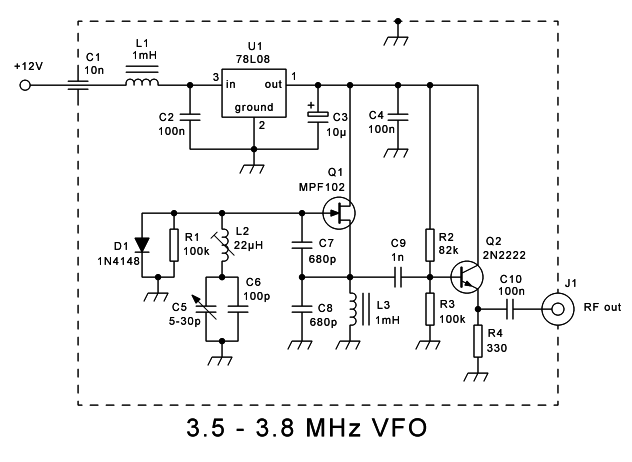 Most
electronic hobbyists, and probably all professionals, like to use a
computer to draw their schematic diagrams. Consequently a fair number
of programs exist that allow doing this, with widely varying levels of
complexity, capability, user friendliness, and quality of results. Many
of these programs are commercial, and often quite expensive, while
others are free.
Most
electronic hobbyists, and probably all professionals, like to use a
computer to draw their schematic diagrams. Consequently a fair number
of programs exist that allow doing this, with widely varying levels of
complexity, capability, user friendliness, and quality of results. Many
of these programs are commercial, and often quite expensive, while
others are free.